To register the ship's opening balance:
1. From the HR Manager main menu, click Overview under the Payroll menu.
2. On the Overview screen, click the Ship Opening Balance link.
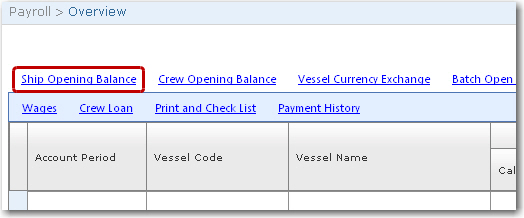
3. The Ship Opening Balance screen is displayed. Use the search field to carry out a search for a Vessel which you want to register an opening balance. Ensure that the correct account period has been entered and click Go.
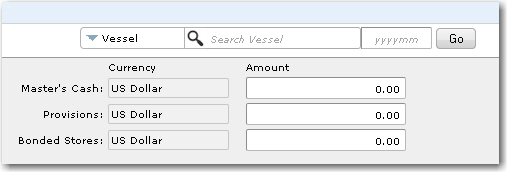
Note: Click the search icon in the search field to make your vessel selection from a list in the Vessel pop-up window.
4. Then enter information in the following fields:
|
Field |
Description |
|
Master's Cash |
Typically the closing cash balance for the last accounting period/month. |
|
Provisions |
Typically the closing provision balance (ROB) for the last accounting period/month. |
|
Bonded Stores |
Typically the closing bonded stores balance (ROB) for the last accounting period/month. |
5. Click Save at the top of the screen to save your entries.