To define settings in the global settings register:
1. From the HR Manager main menu, click Registers under the Home - Administration sub menu. Then, click General, followed by Global Settings.
2. The Global Settings table will be displayed.
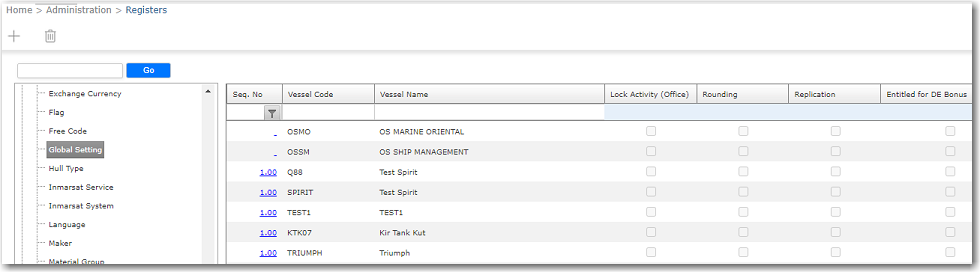
3. Every vessel in the System will be listed here. Select the check boxes as required for a vessel. The available check boxes are:
Field |
Description |
Lock Activity (Office) |
If this check box is selected for a particular vessel, then this indicates that once a sign-on has been done for a crew member, office users will no longer be able to edit that record. Vessel users, however, can still edit the record as required, for instance, to perform a sign-off and so on. Office users will only be able to edit this locked record if special access rights have been granted to them. |
Rounding |
Select this check box to enable the 'rounding' features for the Payroll module for a particular vessel. On the Payroll Summary screen, the total payroll earnings of crew members sailing on that vessel will be subjected to the rounding adjustment. |
Replication |
Select this check box if you want to enable the replication of records between the office and vessel according to schedule. |
Entitled for DE Bonus |
Select this check box to indicate that crew onboard this vessel will be entitled for the Diesel Engine Bonus. |
4. Click Save to save the settings you have carried out.