To enter new onboard training/drill details attended by a crew member:
1. From the HR Manager main menu, click Onboard Training/Drills under the Personnel menu.
2. Use the Personnel search field to search and select the relevant crew member for whom you want to add a new training/drill record.
Note: To use a previously saved list of crew, click the search icon to open the Simple Search window to use the Personnel List feature. Use the drop-down function to select and load a list from the Personnel List section and click a record from the Search Result section to view the profile.
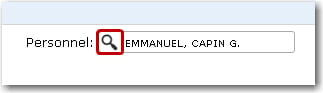
3. On the Licenses/Training screen, click the Onboard Training/Drills tab and then click New to create a new onboard training/drills record. Enter the relevant details in the following fields:
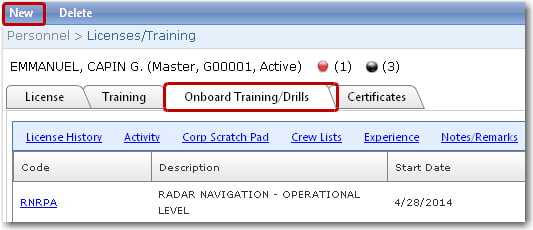
Field |
Description |
Training Code |
Use the Lookup function to select the training attended by this crew member that was conducted onboard the vessel. |
Start Date |
Use the calendar function to select the date the training began. |
End Date |
Use the calendar function to select the date the training ended. |
At Sea |
Select the check box if the training was conducted while the vessel was at sea. Selecting this check box will disable the Port field. |
Port |
Use the Lookup function to select the port the vessel was at when the training was conducted. This field is enabled if the At Sea check box is not selected. |
Conducted By |
Enter the name of the person who conducted the training. |
Conducted at Vessel |
Use the Lookup function to select the vessel onboard which this training was conducted. |
Comments |
Enter additional comments regarding the training, if necessary. |
4. Click Save after you have completed your entries. The information you have just created will now be listed in the Onboard Training/Drills table.