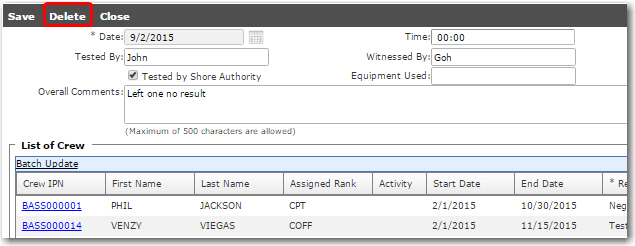To delete an alcohol test record:
1. From the HR Manager main menu, click Alcohol Test under the Fleet menu.
2. The Alcohol Test page will be displayed. Use the Fleet search field to search and select the vessel for which you want to delete the alcohol test results. The results of your search will be displayed on the screen.
3. The alcohol test records of the selected vessel will be displayed. Highlight the record that you want to delete.
4. Click Delete at the top of the screen. Click OK to confirm your intention to delete this record. The record you deleted will then be removed from the table.
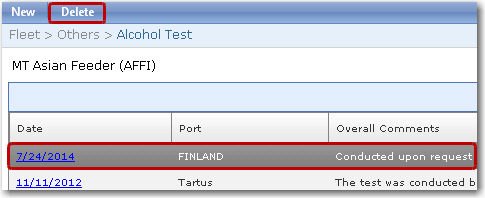
Note: Alternatively, you can click the record that you want to delete from the main table. The record details will then be displayed. Click Delete. A pop-up window will be displayed asking you to confirm your intention to delete the record. Click Yes and the selected record will be removed from the table.