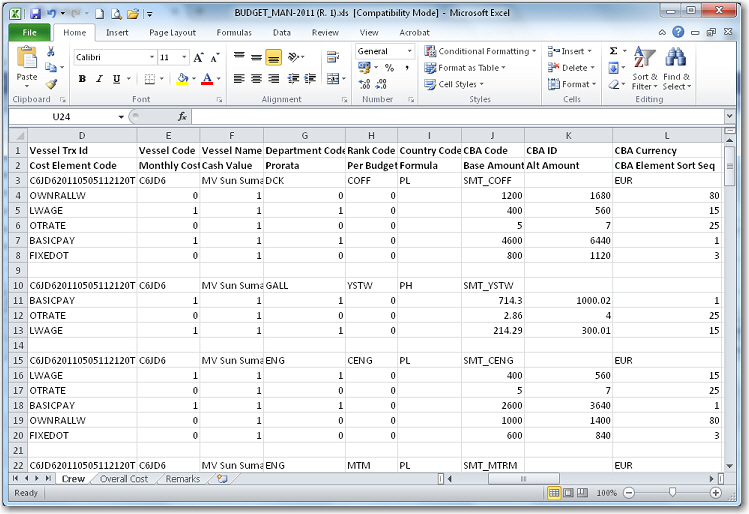To export a budget to the Microsoft Excel application:
1. From the HR Manager main menu, click Budgets under the Budget menu.
2. The Budgets screen displays previously created budgets in the table. Click the relevant budget record that you want to export.
3. The details of the budget you selected will be displayed on the Budget screen. Click the Export to Excel button.
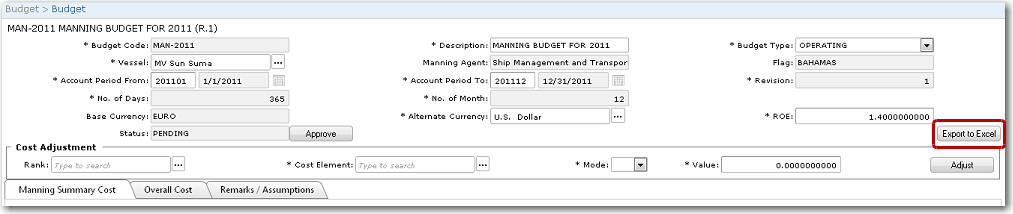
4. You can then decide if you would like to view the file or save the file to your hard drive.
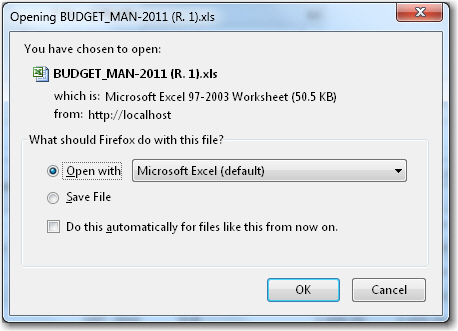
5. Click OK after making your selection. If you have selected to save the file, locate the file on your hard drive and open it. You can then work on the budget data as required in Microsoft Excel.