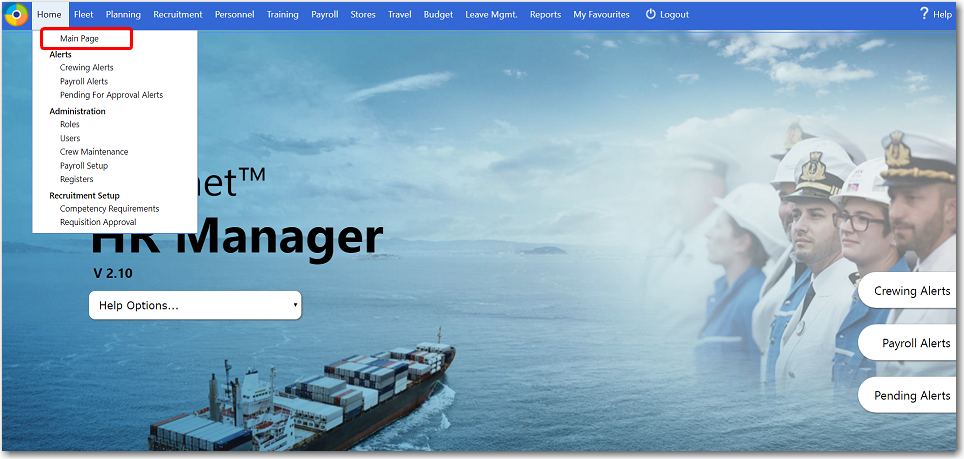
Main Page |
Clicking the Home - Main Page from the main menu will take you to the HR Manager main page.
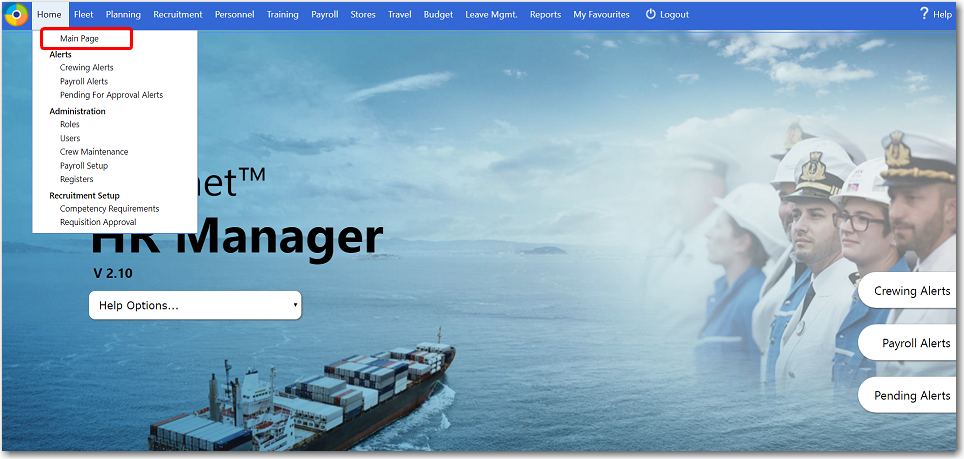
In addition to accessing your alerts from the main page, the Help Options allow you access to other various functions:
|
|
The top header displays the main modules available in the System. Once you click a module, the System will display links to the sub modules available within it. Click a sub module to navigate to that specific feature.
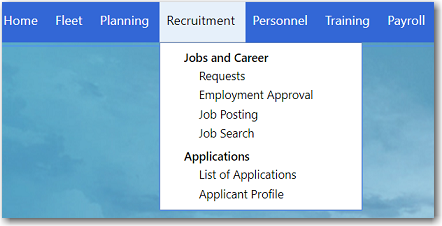
![]() What would you like to do?
What would you like to do?