To generate a list of crew who with combined ranks meet the requirements of a manning scheme:
1. From the HR Manager main menu, click Crew Matrix under the Fleet menu.
2. The Crew Matrix screen is displayed. Click Matrix Compliant link.
3. The Matrix Compliant screen is displayed. Use the Search tab to search for and list the particular crew member whose experience you want to combine with a Rank. Double click the crew member in the Search Results tab. Notice that now his experience details will be listed in the Crew Experience section of the screen.
4. In the Combined with Rank field, select the Rank with which you want to combine the selected crew member's experience level. Use the Lookup function to make your selection.
5. In the Vessel field, use the Lookup function to select the Vessel for which you want to display the Manning Scheme and crew.
6. The manning schemes tied to the selected vessel will be listed in the Team Scheme field. Select a Team Scheme if your search is to be based on that. Once a Team Scheme is selected, the Combined Experience section will list the years of experience required based on the selected scheme. This combined experience is that which you have defined on the Matrix Requirements screen.
Note: If you do not select a Manning Scheme, you can also directly enter the Combined Experience required.
7. In the Date field, enter the date the crew member is to be onboard the vessel (you can use a proposed Sign On date).
8. Click Search. The results of your search will be displayed in the Competence Crew section. The crew members displayed in the Competence Crew table, when combined with the earlier selected crew member, will be able to meet the experience level required for the Vessel/Scheme. See the example in the screen shot below:
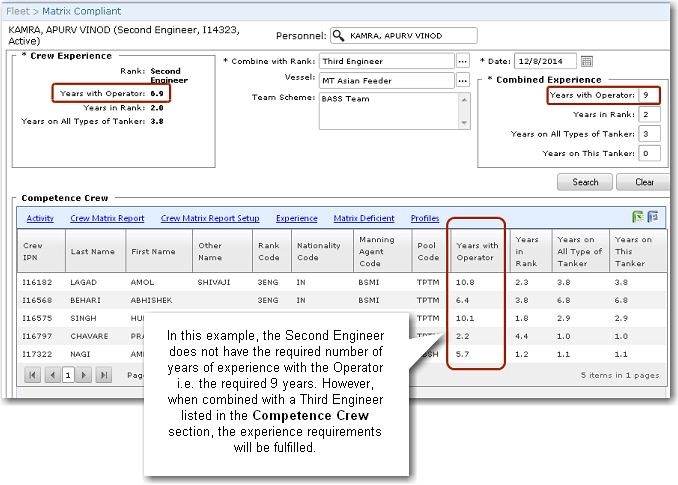
Note: Using the links available in the Competence Crew section, you can select a crew member listed in the Competence Crew table and either view their experiences, view their crew profile or even create a new activity.