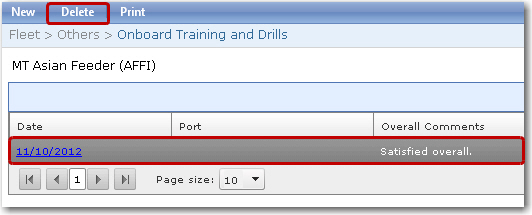To delete a previously created onboard training/drill record:
1. From the HR Manager main menu, click Onboard Training and Drills under the Fleet menu.
2. Ensure that the vessel for which you want to add a new training/drill record has been loaded. Use the Fleet search field to search and select the relevant Vessel.
Note: To use a previously saved vessel list, click the search icon in the Fleet search field to open the Simple Search window. Use the drop-down function to select and load a list from the Vessel List section and click a vessel from the table.
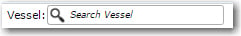
3. From the main table, click the relevant record that you want to delete. The record details will then be displayed.
4. Click Delete. A pop-up window will be displayed asking you to confirm your intention to delete the record. Click Yes and the selected Onboard Training/Drill record will be removed from the table.
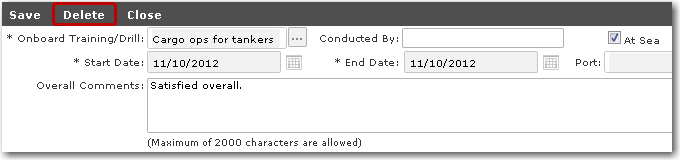
Note: Alternatively, highlight the onboard training/drill record that you want to delete from the main table. Then, click the Delete button at the top of the screen. In a pop-up window that is displayed, select Yes to confirm your intention to delete the record.