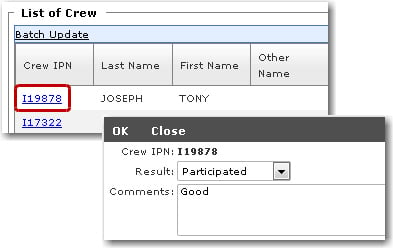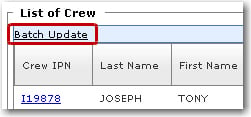To edit existing onboard training/drill details for a vessel:
1. From the HR Manager main menu, click Onboard Training and Drills under the Fleet menu.
2. Ensure that the vessel for which you want to add a new training/drill record has been loaded. Use the Fleet search field to search and select the relevant Vessel.
Note: To use a previously saved vessel list, click the search icon in the Fleet search field to open the Simple Search window. Use the drop-down function to select and load a list from the Vessel List section and click a vessel from the table.
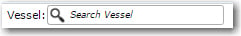
3. From the main table, click the relevant record that you want to edit. The details of the selected Onboard Training/Drill record will be displayed in the following fields:
Field |
Description |
Onboard Training/Drill |
Use the Lookup function to select the training/drill that was conducted onboard the vessel. |
Conducted By |
Enter the name of the person who conducted the training. |
Start Date |
Use the calendar function to select the date the training began. |
End Date |
Use the calendar function to select the date the training ended. Based on the Start and End dates entered, the System will retrieve a list of crew members who were onboard the vessel during that period although they have currently signed off from the vessel. |
At Sea/Port |
Select the At Sea check box if this training/drill was conducted while at sea. However, if the training/drill was conducted while at a port then use the Lookup function to select the Port where the it was conducted. |
Overall Comment |
Enter additional comments regarding this training/drill, if necessary. |
List of Crew section |
Based on the Start and End dates entered, the System will retrieve a list of crew members who were onboard the vessel during that period.
For each crew member, you can click on his Crew IPN record to enter further details. In the Results field, select 'Participated' to indicate that he attended the training/drill or select 'Not Participated' if he was not in attendance. In the Comments field, enter any comments as required.
Note: You can also update the Results and Comments for all crew members in one go by clicking the Batch Update link.
|
4. Click Save after you have completed editing the Onboard Training/Drill record.