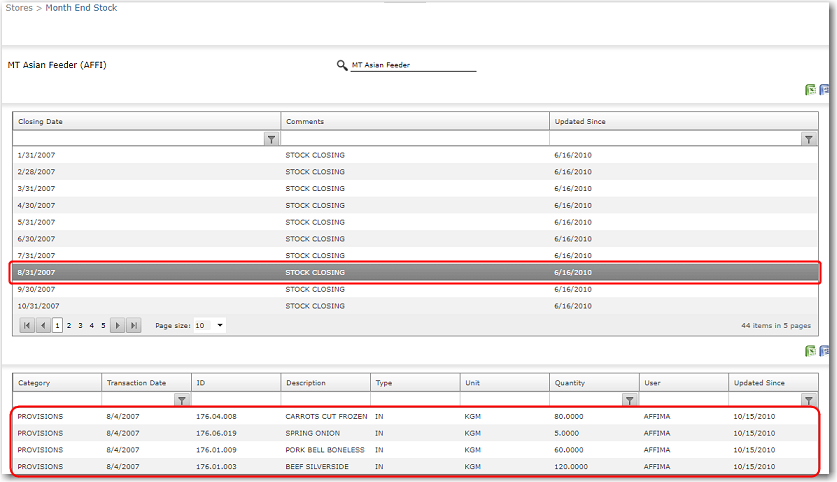To view month end stock closing records:
1. From the HR Manager main menu, click Month End Stock under the Stores menu.
2. The Month End Stock screen is displayed.
3. In the Vessel search field, enter the name of the Vessel for which you want to view month end stock closing records. Start entering a portion of the name and a list of suggestions matching your entry will be displayed. Select the required Vessel.
4. The month end stock details for Bonded Stores and Provisions for the selected Vessel will be displayed. These records are for viewing purposes only.
5. Click a record and the details will be displayed on the bottom-half of the screen.