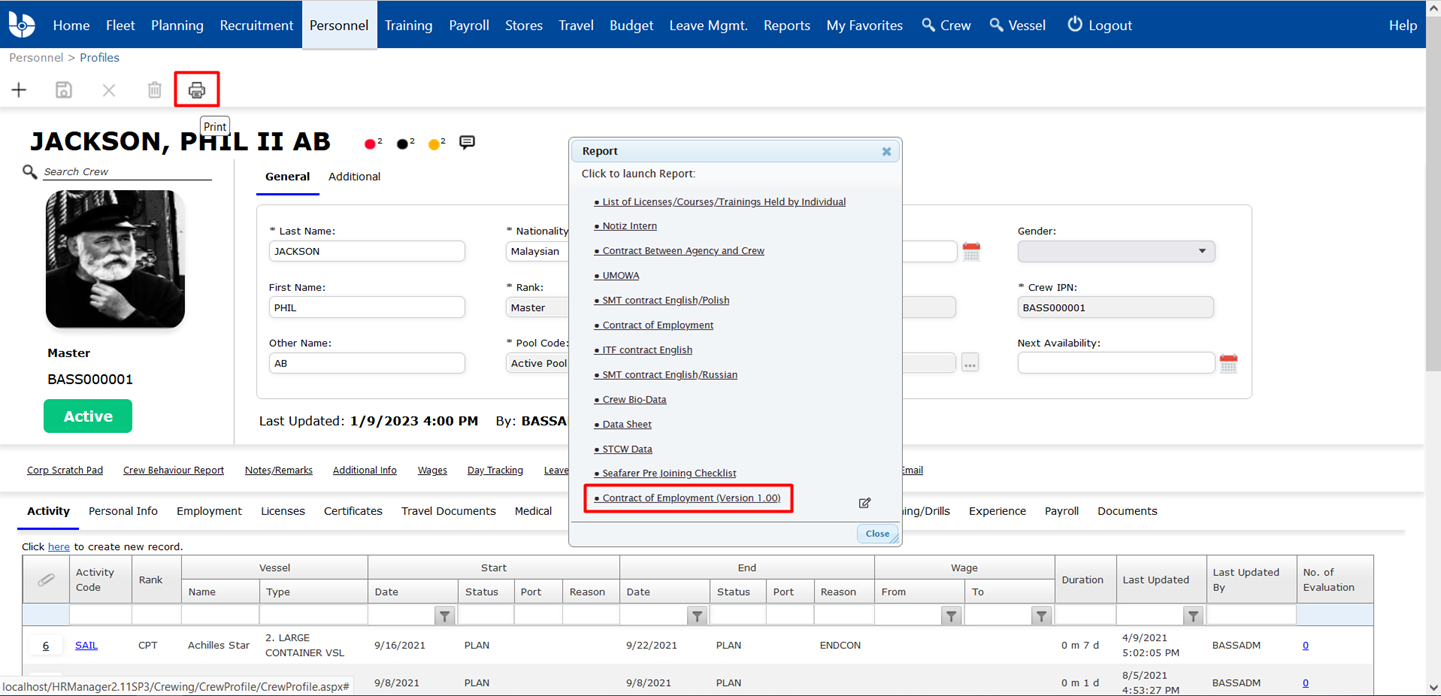
|
About Reports |
Reports are generated in order to obtain only the required information from the database. Even though the System stores a variety of information, not all information is needed to accomplish a particular task. Therefore, a set of reports has been incorporated based on standard information requirements. Once the report is generated, it can be viewed, printed and also exported to other applications.
Note: Reports can also be accessed from various screens in the System. Clicking the ‘Print’ button on a screen (where available) will launch a pop-up window containing a list of possible reports that you can print from the screen.
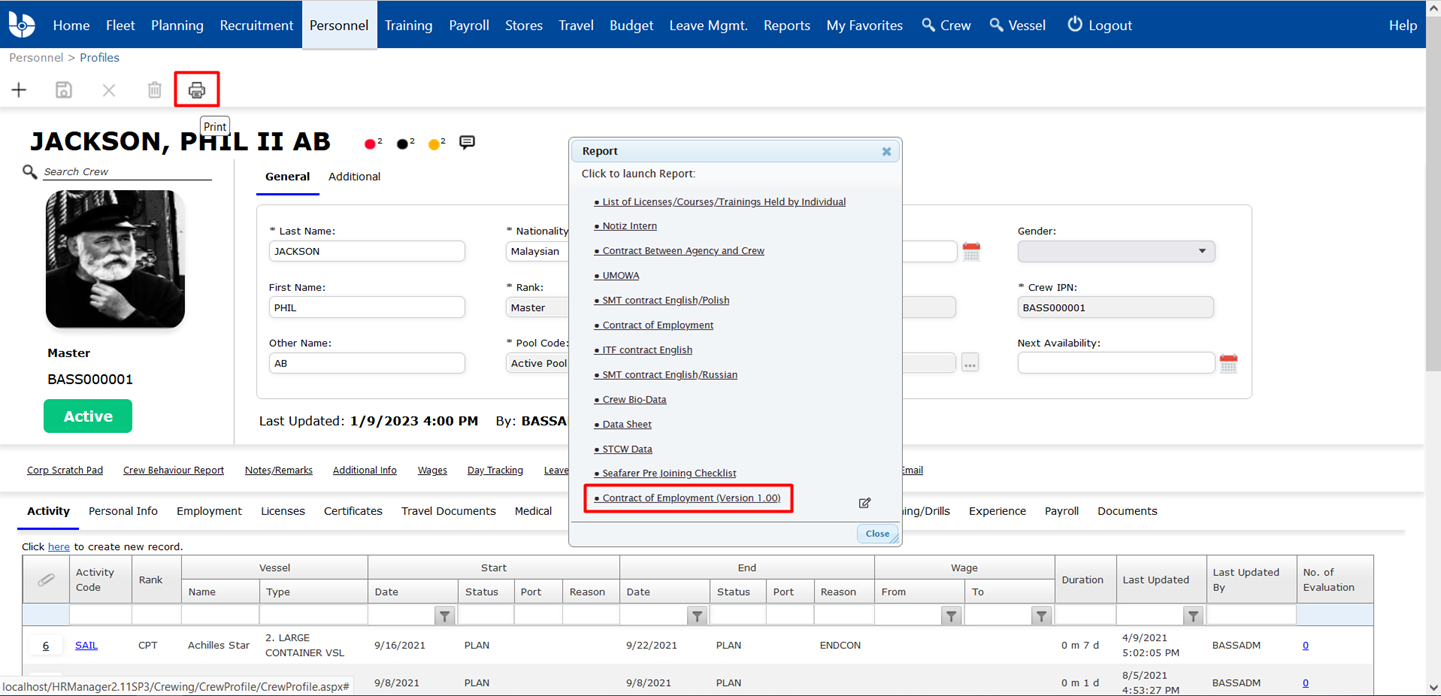
The available reports that can be generated are listed under the Reports menu. There are four main categories of reports available:
Payroll
Leave Management
You can use the Search feature to search for a particular report. To expand each category and view the available reports, click the expand icons:
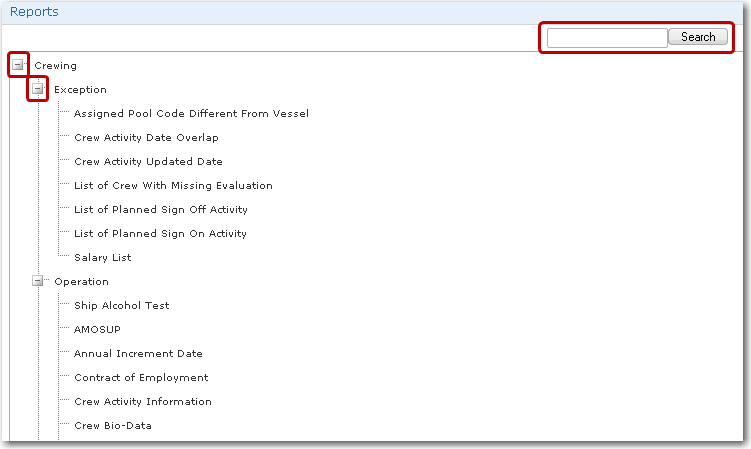
To generate a report you would need to first specify details in the report filters to narrow the results that are displayed in the report. Generating a report without first specifying some criteria for the report filters is not recommended as it will result in a huge report which will be of little or no value.
Once a report has been generated, you can mouse-over on a listed report to see a description of the report. Using the export features available in the System, you can proceed to export the report to one of the listed file formats, such as Microsoft Word, Microsoft Excel and Adobe PDF. Alternatively, you can also simply print the report if a hardcopy is required.
![]() What would you like to do?
What would you like to do?