To enter details of a crew member's loan:
1. From the HR Manager main menu, click Profiles under the Personnel menu.
2. Ensure that the crew profile of which you want to create loan details has been loaded. Use the Personnel search field to search and select the relevant crew profile.
Note: To use a previously saved list of crew, click the search icon in the Personnel search field to use the Personnel List feature on the Simple Search window. Use the drop-down function to select and load a list from the Personnel List section and click a crew member from the Search Result section to view his profile.
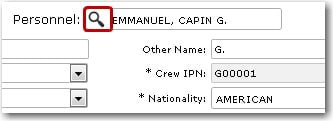
3. After you have loaded the crew profile record, click the Crew Loan sub tab under the Payroll tab.
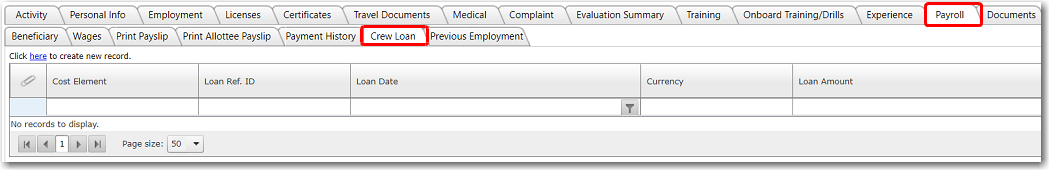
4. Click the 'Click here to create new record' link to create a new crew loan record and enter information in the following fields:

Field |
Description |
Cost Element |
Use the Lookup function to select the cost element for the loan. This denotes the type of Loan taken by the crew member. |
Loan Ref ID |
Enter the reference ID of this loan. |
Loan Date |
Use the calendar function to select the date the loan was taken. |
Payment From |
Use the calendar function to select the start date of the loan payments. |
Currency |
Use the Lookup function to select the currency of the loan amount. |
Loan Amount |
Enter the loan amount taken by the crew member. |
No. of Months to Pay |
Enter the length of the loan tenure in 'months' during which payments are to be made. |
Interest Rate (%) Per Year |
Enter the yearly interest rate that is charged on this loan. |
Monthly Amount |
The System will automatically calculate the monthly payment amount for this loan, based on the loan tenure and loan amount. |
Status |
Select the current status of this loan, for instance, 'Pending', 'Rejected', 'Cancelled' or 'Approved'. |
No. of Months Paid |
The System will automatically track the number of months for which loan payments have been made. |
Loan Balance |
The System will automatically calculate the balance loan amount that is payable. |
Comments |
Enter any additional information pertaining to this loan, if required |
5. Click Save to save your entries.
Note: Once the crew loan has been 'Approved' (only users with the Crew Loan - Approval access right can approve crew loans), it will then be indicated in the crew member's Wage Summary (when the account period is closed). The Crew Loan page for this crew member will reflect this in the No. of Months Paid field and the Loan Balance field.
Note: Only Voluntary Allotment records without a Loan Ref ID will be displayed in Wage Summary.