To setup licenses/certificates and training requirements for ranks:
1. From the HR Manager main menu, click Competency Requirements under the Home - Recruitment Setup sub menu.
2. On the Competency Requirements screen, click the Requirements Setup tab and define the following:
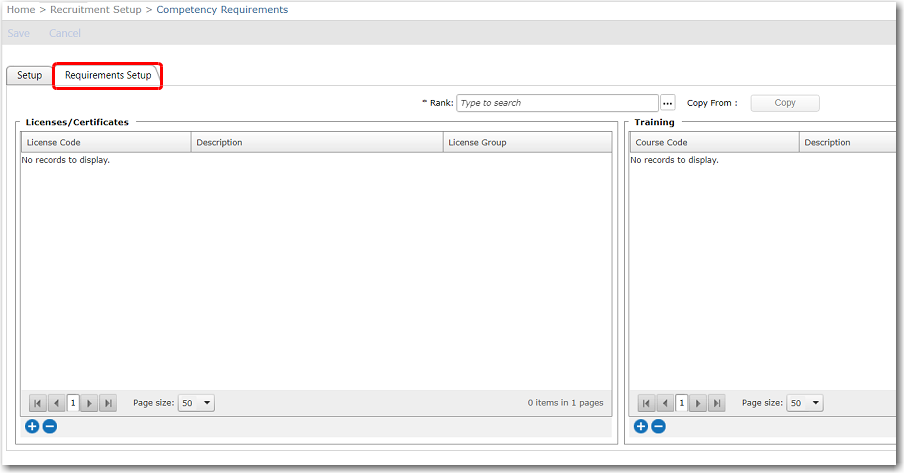
3. In the Rank field, use the Lookup function to select the rank for which the licenses/certificates and trainings will be required in the job application. All jobs applied for the selected rank will require the defined licenses/certificates and trainings.
Note: The ‘Copy To’ feature enables you to quickly copy the entire setup from one rank to another.
Field |
Description |
Licenses/Certificates section: |
|
License Code |
Click the '+' icon available at the bottom left of the table to make your selection from a list of available license codes. |
Description |
The license description will be automatically entered based on the License Code selection you have made. |
License Group |
The license group will be automatically entered based on the License Code selection you have made. |
Training section: |
|
Course Code |
Click the '+' icon available at the bottom left of the table to make your selection from a list of available training codes. |
Description |
The training description will be automatically entered based on the Course Code selection you have made. |
Course Group |
The course group will be automatically entered based on the Course Code selection you have made. |
4. Click Save after you have completed your entries. When you create a job vacancy on the Job Posting screen or when an applicant selects to add Licenses and Training information on the Crew Application Form screen, the records that will be displayed are those that you have selected here.