To search for an applicant profile:
1. From the HR Manager main menu, click Applicant Profile under the Recruitment menu.
2. On the Applicant Profile screen, click the Search icon in the Applicant field to open the HR Manager simple search window. The Search tab consists of search fields that you can use to search for the applicant profiles that you want to view. The available search fields are:
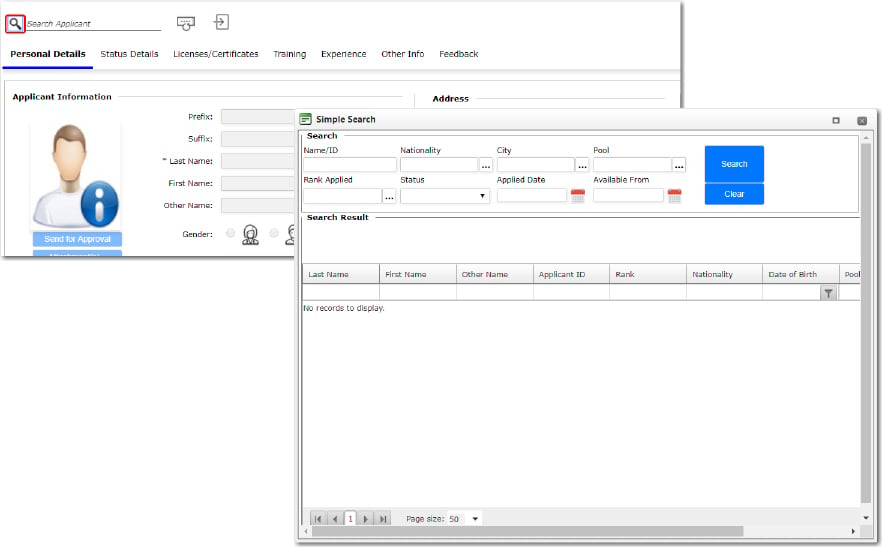
Note: You can enter the name of the applicant in the 'Search Applicant' field and press 'Enter'.
Field |
Description |
Name/ID |
Search using the name of the applicant or the applicant's ID. |
Nationality |
Search using the applicant's nationality. Use the Lookup function to select the Nationality. |
City |
Search using the applicant's city of residence. Use the Lookup function to select the City. |
Pool |
Search using the pool to which the applicant belongs. Use the Lookup function to select the Pool. |
Rank Applied |
Search using the rank for which the applicant has applied. Use the Lookup function to select the Rank. |
Status |
Search using the status of the application. Use the available drop down list to select the Status, for example, 'Interviewed', 'Hired', 'Unprocessed' and so on. |
Applied Date |
Search using the date of application. Use the calendar feature to help you select a date. |
Available From |
Search using the applicant's availability date. Use the calendar feature to help you select a date. |
3. Click Search after specifying your search criteria. The results, based on the search criteria you have entered, will be displayed in the Search Result section. Click any of the listed records to open the applicant profile record.
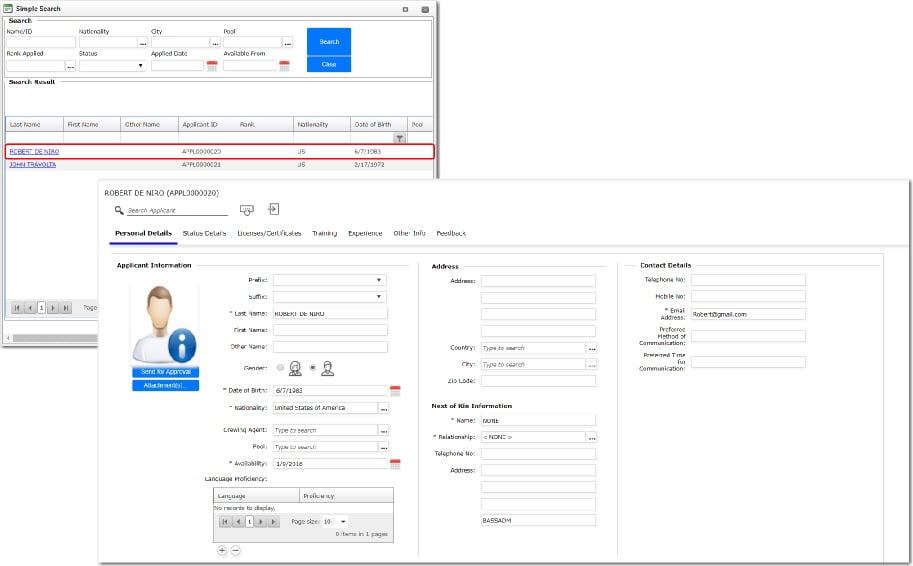
Note: If you leave all the fields blank and then click Search, all applicant profile records stored in the System will be displayed.