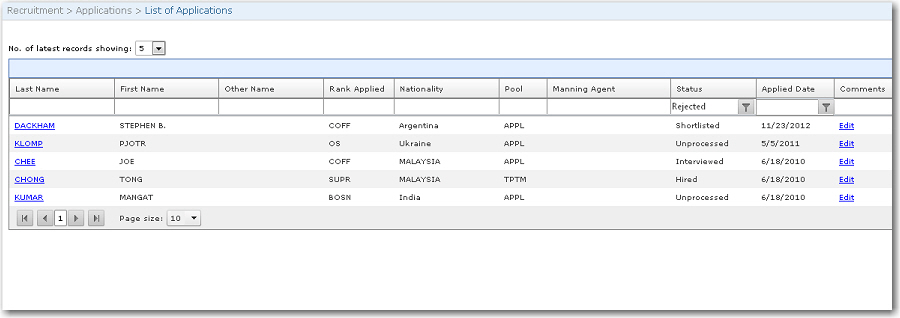
|
View List of Applications |
The Applications List feature displays the most recently updated applications and recently received applications. To view an application, click a profile in the table.
Screen Navigation: Recruitment - Applications - List of Applications
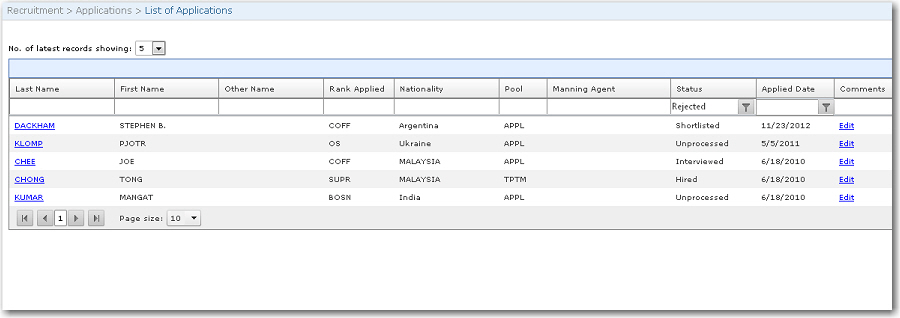
You may also determine the number of recently updated or new profiles that you want to display in the table. From the No. of latest records showing drop down list, select the number of records that you would like to display in the table. For example, if you select '10', then only the 10 most recently updated records will be displayed. You can also quickly enter comments regarding the applicant under the Comments column.
![]() What would you like to do?
What would you like to do?