To cancel a previously approved leave application:
1. From the Leave Management menu, click My Leave. The My Leave screen will be displayed.
2. You will see a tree structure showing the employees that are your subordinates. If you do not have any subordinates, you will only see your name listed. Click on your name.
3. A menu will be displayed. Click History followed by Leaves and then select the Annual Leave.
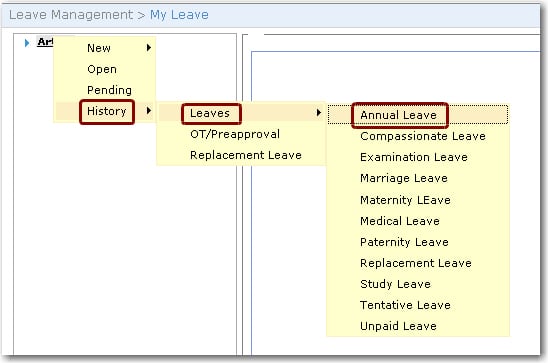
4. Your leave history for the selected leave type will be displayed. You will be able to see the approved leave submissions as well as the rejected ones.
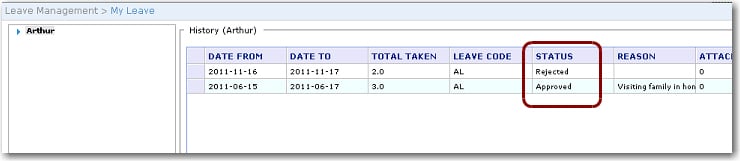
5. Click on the Approved record that you want to cancel and select Cancel Leave from the menu that is displayed.
Please note that you cannot cancel past leave records.
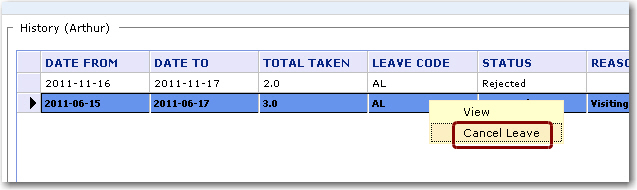
6. The status of the leave record will then be switched to 'Cancelled'. The cancelled number of days will be added to your Leave Balance.