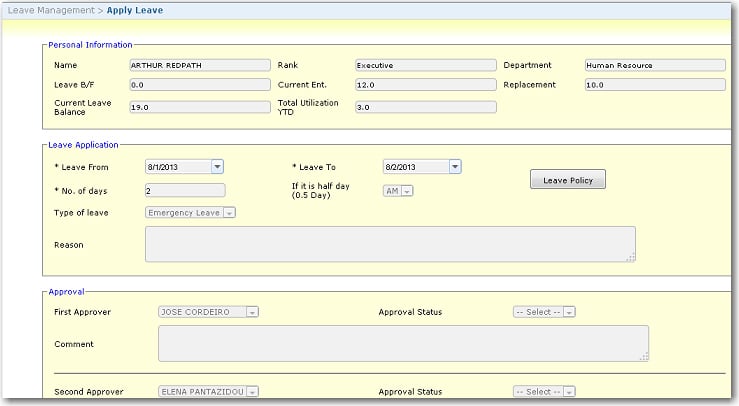To view your submitted leave request:
1. From the Leave Management menu, click My Leave. The My Leave screen will be displayed.
2. You will see a tree structure showing the employees that are your subordinates. If you do not have any subordinates, you will only see your name listed. Click on your name.
3. A menu will be displayed. Click Pending.
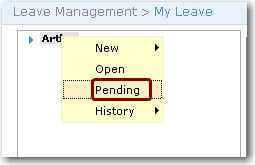
4. Your leave requests that are pending approval will be displayed.
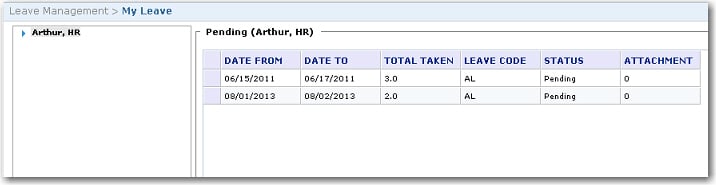
5. Click on the record that you want to view and select View from the menu that is displayed.
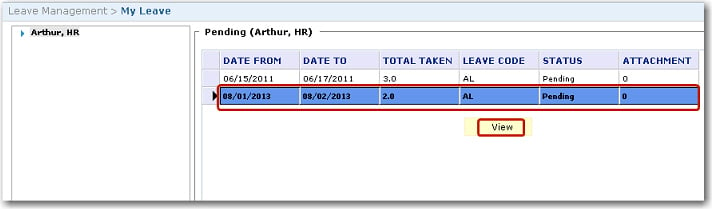
6. The leave form that you have previously submitted will be displayed. Please note that this form is for viewing purposes only and you will not be able to make any changes to it.